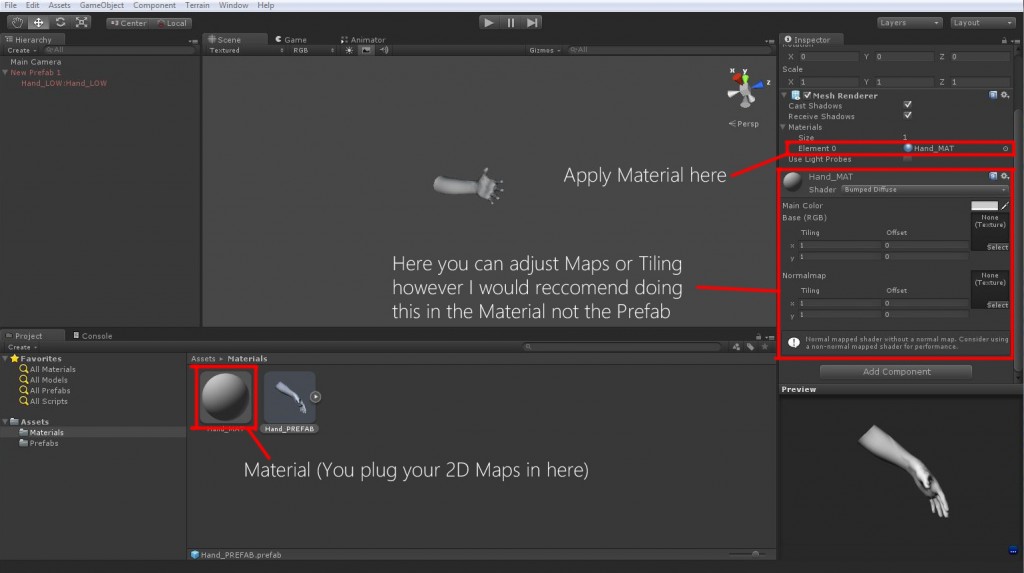Materials: A Material is Base for any 3D Asset you Use within Unity. It defines What Textures the object you apply it to will use and acts as a bridge between your 2D Textures & your 3D Mesh.
Many things can be connected to a Material including Diffuse + Alpha, Normal, Spec, Glow or “Emmisive”, Cube Map or Rim Color just to name a few. However these are not just here by default. These have to be Programmed into the “Shader” (as described bellow).
Materials that come from your 3D Package are not needed for Imported Meshes in Unity so you can delete them & create your own for your Prefabs. You don’t need them for any .fbx or .obj
Create & Apply Material: To create a Material go to Assets/ Create/ Material OR Right Click in the Project Window Create/ Material. I prefer to Right click since I can directly control which folder I want the Material in without moving it afterwards. To Apply a Material to a new Prefab, select the Prefab/ Add Component (In its Inspector)/ Mesh/ Mesh Renderer. Under Materials/ Element 0 or 1, 2 etc if you have more then 1 Material applied to the mesh. Select the Circle at the Right Hand side/ Select your Material you created. You can also drag & Drop the Material onto the Prefab but it will only work if you have a mesh renderer applied.
Applying a Material to a Prefab will mean any copies you make will use the same material. However you can apply different Materials to copies of that Prefab without affecting the original Prefab. but this will have to be done for each you want to change. You can revert back to the original Prefab at any point by selecting the Prefab (With different Material) & Under Mesh Renderer/ (Right hand side Cog with down arrow) / Revert to Prefab
Shaders: Shaders or a Shader Network is a Programmed script that is applied to a Material to control what the Material can render. As described above you can program your Shader to use Any Maps available in 3D including Diffuse + Alpha, Normal, Spec. Shaders can be written in a Programming Language or Visually In Unity! Since I’m a Artist I will show you how to create them Visually In Unity at a later Tutorial.
* Shader Creation will be covered in a later Tutorial*
Any Information I missed will be Here
![Materials_Shaders Materials_Shaders]()